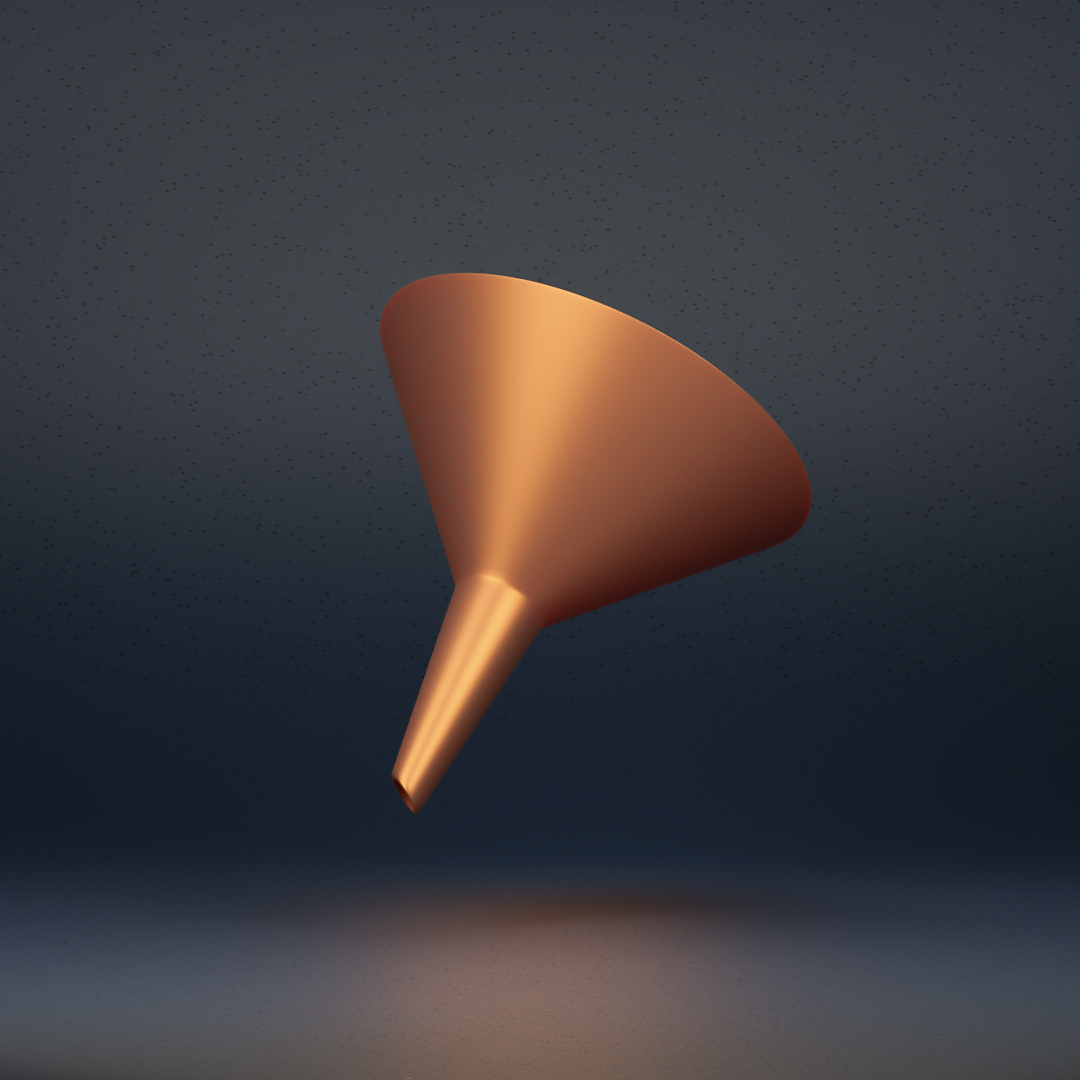How to Audit a Google Ads Account
At House Digital, we have lots of helpful ‘how to’ guides that provide us with insider tips on how to keep your Ads up to scratch. We frequently get asked by new clients to perform an audit across the Google Ads account which will help the client to receive an outsider’s perspective on how their Ads can be improved, and this is where these ‘how to’ guides come in very handy!
As we are all about sharing, we have a few tips below which we feel are the best take-aways for when you are auditing your Ads account.
Campaigns
Structure – When looking at an account, always start by looking at how the overall account has been structured in relation to the website/core services and/or products. Think about dividing up groups of keywords per theme as this can really help you to understand which keywords are being searched more frequently and it will eliminate complications down the line as your keywords will already be in identifiable ad groups. Once you know your structure, you can begin the build!
Location – Ensure you’re only targeting the locations where you do business – it would be a waste of money after all. You can also add location bid adjustments which can help to target certain locations based on where your users are.
Keywords
Match Types – There are 3 types of matching types that we use on keywords, broad, phrase and exact. It is important to follow the matching type process as it allows keywords to show for a specific keyword. In some cases (we have seen this before), clients haven’t had the understanding to look into the benefits to matching types or chance to look into the best match types for their keywords. When bidding on keywords, it is important to choose keyword matching types, as this tells Google how closely related you’d like your incoming search traffic to be to the keywords you are bidding on. Match types are often used to ensure that you are bidding on highly relevant traffic.
Other
Conversion Tracking – If a client doesn’t have conversion tracking set up already, this is always action item number one to get them on the right track. This means you can easily see which campaigns are driving those direct conversions.
Ad Extensions – It is important to use ad extensions to improve Ads performance. Sitelink Extensions improve the likelihood of ads receiving a click, whilst also increasing an ad’s overall so-called retail space on Google’s search page.
Ad Scheduling – Put bid adjustments in place for high converting times of the day/days of the week? If not, which times dive the most conversions?
Remarketing – It is 3 times more likely to get conversions on the Search Network if you implement remarketing campaigns. Are they missing out on targeting specific returning users to specific pages? Are they targeting people that have dropped out of the purchase process? This is a great way to start increasing this again!
Now you know just a few simple steps that our paid geeks look at when delving into a client’s Google Ads.