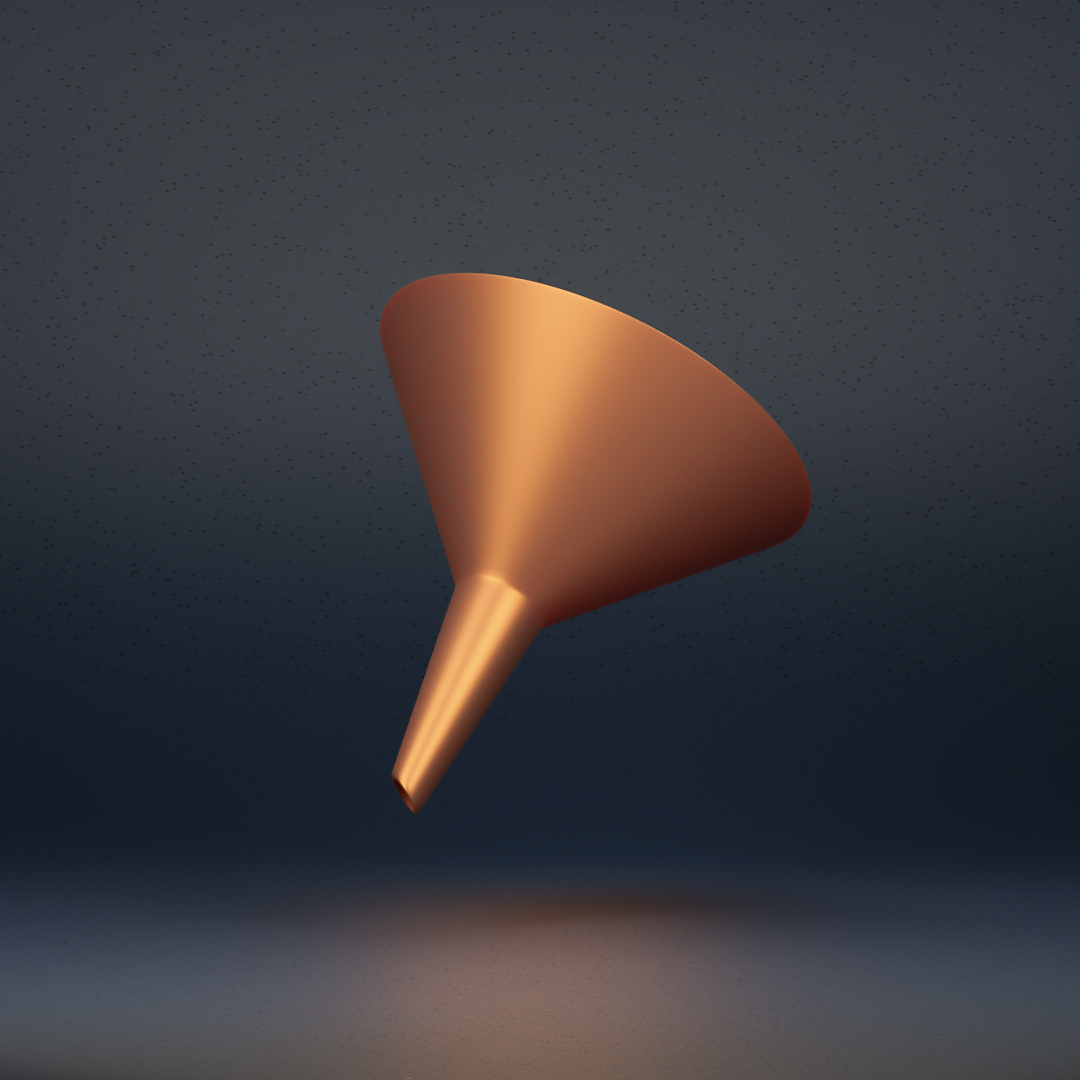Stars in Your… Ads?
65% of consumers turn to the SERPs for reviews on products and businesses. We clearly see how important social proof and trustworthiness is becoming – but how can you actually go about gaining those prized stars to take your ads to the next level?
What are star ratings or seller ratings?
Google gathers seller ratings from trusted sites that collect business reviews. These ratings reflect customers’ overall consumer experience with sites across the web to help give users a better idea as to what they can expect from a business, prior to purchase.
Google bases seller ratings on a number of sources, including:
Shopping reviews across websites, including comments from the various independent sources listed below. These review sites offer an amazing service, but for a monthly fee.
Google Seller Ratings (previously ‘Google Customer Reviews’), which is a free programme that aggregates post-purchase comments on behalf of sites.
Combined performance metrics from Google-led shopping data.
Ratings from Google Consumer Surveys, a market research platform used to gather data for certain websites.
Trusted independent (paid for) review websites include:
Ausgezeichnet.org
Bazaarvoice
Bizrate
eKomi
E-Komerco
Feedaty
Feedback Company
Feefo
Hardware.info
Heureka.cz
KiyOh
Klantenvertellen
kuchikomiking.jp
osaifu.com
Poulpeo
PowerReviews
ProductReview.com.au
Reputation.com
ResellerRatings
Reviews.io
Reevoo
Shopper Approved
ShopVote.de
ShopAuskunft
Sitejabber
Trusted Shops
TrustPilot
Verified Reviews
Yopi.de
Yotpo
FREE – Google Seller Ratings (previously Google Customer Reviews)
Although there are a number of paid-for sites (e.g. Reviews, Yotpo, Feefo, Trustpilot) out there that allow you to collect review stars to pull through to your Search & Shopping ads (and social), you can also apply for Google Seller Ratings (previously Google Customer Reviews).
This programme combines ratings and feedback from customers through Google surveys on behalf of advertisers and can be found in your Google Merchant Centre (those of you running Google Shopping campaigns will know what this is). Don’t have one of those? You’ll need to set one up I’m afraid!
Advertisers place the code that fires a survey opt-in after a customer completes a transaction. These surveys are sent out to customers with questions about their shopping experience, or their experience after having purchased a particular product. These reviews then count towards a site’s seller rating (stars), which are aggregated ratings across a number of review sources.
How to check your site’s seller ratings
To find out if you have a seller rating for a specific country, edit the following URL to replace “{yourwebsite}” with your homepage URL: https://www.google.com/shopping/ratings/account/lookup?q=https://www.kwdigital.co.uk/
Get your star ratings to pull through to your ads
Seller ratings are displayed across Search Network campaigns and will only serve when one of the following criteria is met:
100 unique reviews have been collected over the last 12 months across Google Customer Reviews or our third party review partners.
Google and/or its partners have completed a research evaluation of your site; or
Google has completed an evaluation of your site via Google Consumer Surveys.
Additionally, the following criteria must be met:
Average, composite rating of 3.5 or more stars for Text Ads
Currently, Google Shopping can show Seller Ratings if the average rating is less than 3.5 stars
The ad’s visible URL domain must match the domain for which we have the ratings
The reviews from users in a given country will only contribute to the business’ rating in that country.
Google may not show seller ratings when the underlying feedback is unrelated to what’s being advertised in a specific ad.
May the reviews be ever in your favour!